Mouse Over Buttons
Advertisement
Button Painter for MS Access v.1 8
Button Painter is an add-in for Microsoft Access that adds smooth gradient colors to your command buttons and allows for button color changes on mouse over and when buttons are clicked.
Advertisement

DC Image Button v.4.0
Image Button allows you to change button icons according to your user's mouse actions. You can set your program to display a different graphic when users click, hover, or scroll away from the button or changing colors on mouse-over.
Scrollability v.1.0.5
Scrollability (previously Scroll Magick) makes it so you donNt have to drag your mouse over to the right side of your window to scroll up and down.

Rubber Menu AS3 v.1
Menu component with MovieClips as button items which can be keyframe tweened and include extra actionscripted animations on mouse over and when clicked.

Rubber Menu AS2 v.1
Menu component with MovieClips as button items which can be keyframe tweened and include extra actionscripted animations on mouse over and when clicked.

EZ Save Flash
EZ Save Flash offers a floating Flash toolbar, similar to the IE image toolbar that offers the same functionality whenever you hover your mouse over a Flash file in IE. To speed things up, you can also use the Flash List on the floating toolbar to save

IconX
More than an icon theme changer, more than an icon editor, IconX is a program that turbo-charges your Windows desktop icons. It can put shadows, make them bigger, have them zoom up when you put your mouse over them, even change color based on what you are

FlexLabel
FlexLabel is an enhanced label control...way enhanced! You have complete control over everything including font, alignment, mouse-over effect, and angle of text, plus the best functionality is that it will automatically create a hyperlink based off of

Gold Calendar
Gold Calendar puts the day of the month next to the clock in the system tray (near the clock). It tells you todays date, and will update the number displayed when the date changes. Move your mouse over the Gold Calendar's icon and you will bring up

LuckyFlashMagnifier
LuckyFlashMagnifier is the amazing way to zoom into your images with a looking glass! Your customer does not need to click anything - they just move their mouse over image and can see every detail in your product! Features include: Fast - the page loads
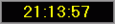
On Line Timer
This software calculates and shows (in real time) how much time is left on your Internet account. When You are off-line you will see current time. If You move mouse over program window You will see available Time on Your Internet